Rapid Platform Support
The Assistance Panel
When you need help navigating or using Rapid Platform, use the Assistance panel for quick answers and support.
The Assistance panel allows you to:
- Ask general questions for quick guidance.
- Submit support requests for more complex issues.
Making Support Requests
To submit a support request, follow these steps:
- Open the Assistance panel.
- Switch to Ask about Support.
- Fill out the request form with details about your query.
- Click Submit to send your request to the Rapid Support Team.
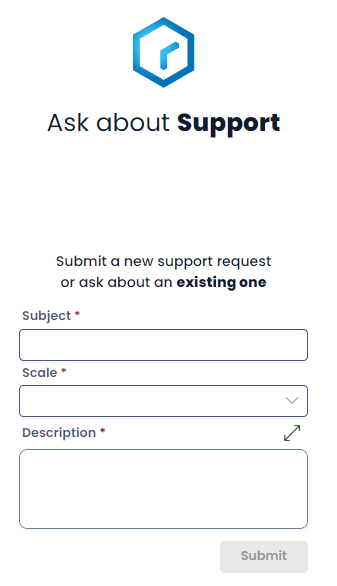
What to Expect
Email Confirmation
Once your request is submitted, it will be sent to the Rapid support team for triage. You will receive a confirmation email containing:
- The ticket subject.
- A Go-to Chat button for easy communication.
Please check your spam or junk folder if you do not see the email in your inbox.
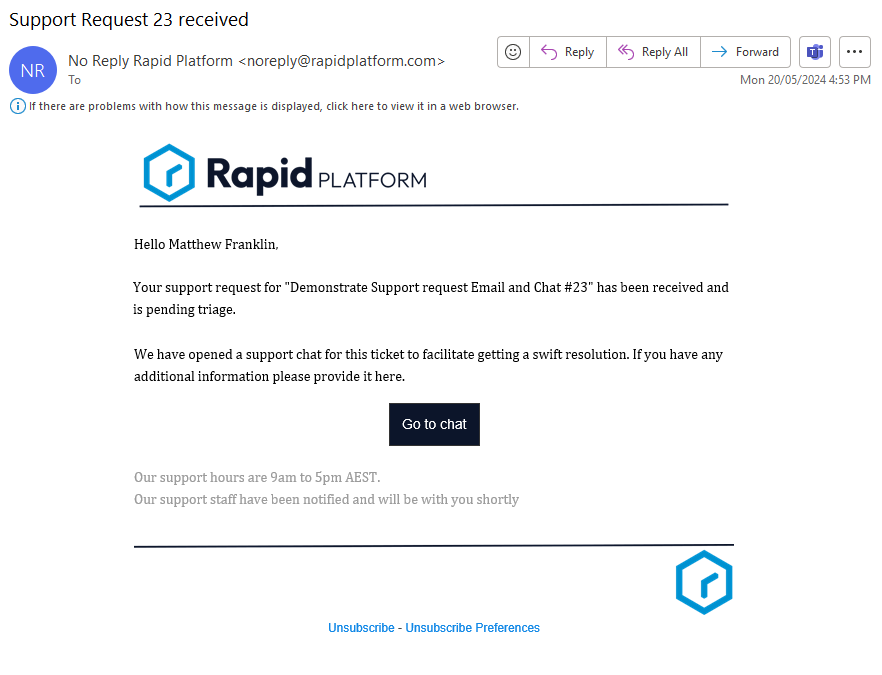
Teams Chat Support
The confirmation email includes a link to a dedicated Teams chat where your support team will communicate with you. Feel free to also:
- Communicate directly with the support team.
- Add additional people if needed to help resolve the case.
- To ensure faster resolution, regularly update the Teams chat with any new information, screenshots, progress updates, or additional details that might assist the support team in troubleshooting.
For urgent issues, feel free to engage in the Teams chat immediately to expedite a resolution.
Response Times
Generally, you should expect a response within 3-4 hours, but in some cases, it could extend up to 48 hours depending on the complexity and priority of the issue.
Critical issues that significantly impact business operations will be prioritized and handled as quickly as possible.
For additional help or to submit a new support request, access the Assistance panel anytime. Our team is here to support you.